# rvest
library(rvest)
library(tidyverse)
html <- read_html_live("https://www.fcc.gov/media/engineering/dtvmaps")Note: This article is translated from my Japanese article.
Web scraping for dynamic sites in R
rvest is a popular package for web scraping in R, bur it could not be used for dynamic sites where the contents changes with the operations on the browser.
Therefore, for scraping dynamic sites in R, you needed to use other packages such as RSelenium with rvest and had the following issues.
When using Selenium, it is troublesome to set up the environment (e.g., you need to download the driver in advance, etc.).
We couldn’t seamlessly apply rvest functions to HTML from other packages.
In rvest 1.0.4, however, a new read_html_live() function has been added to allow dynamic site scraping with rvest alone. By using read_html_live(), you can automate browser operations with methods such as $click() and $type(). Not only that, but you can seamlessly call rvest functions such as html_elements() and html_attr() with read_html_live().
read_html_live() uses chromote package for Google Chrome automation internally. Therefore to use the function, you need to install Google Chrome (browser) and chromote (R package) beforehand.
Let’s use read_html_live()
From here, let’s use read_html_live() to perform the same process in this RSelenium tutorial.
This tutorial automates the process of collecting information from local TV stations in this site. This process requires a search for U.S. zip codes.
By using read_html_live(), the code to access the site in RSelenium can be rewritten in rvest as follows.
# RSelenium
# Source: https://joshuamccrain.com/tutorials/web_scraping_R_selenium.html
library(RSelenium)
rD <- rsDriver(browser="firefox", port=4545L, verbose=F)
remDr <- rD[["client"]]
remDr$navigate("https://www.fcc.gov/media/engineering/dtvmaps")⏬
You can use the $view() method to see the LiveHTML object. You can also select elements on the site by Ctrl+Shift+C and then right-click⏩Copy⏩Copy selector to copy the CSS selector, and use it as an argument to $type() or $click().
# rvest
html$view()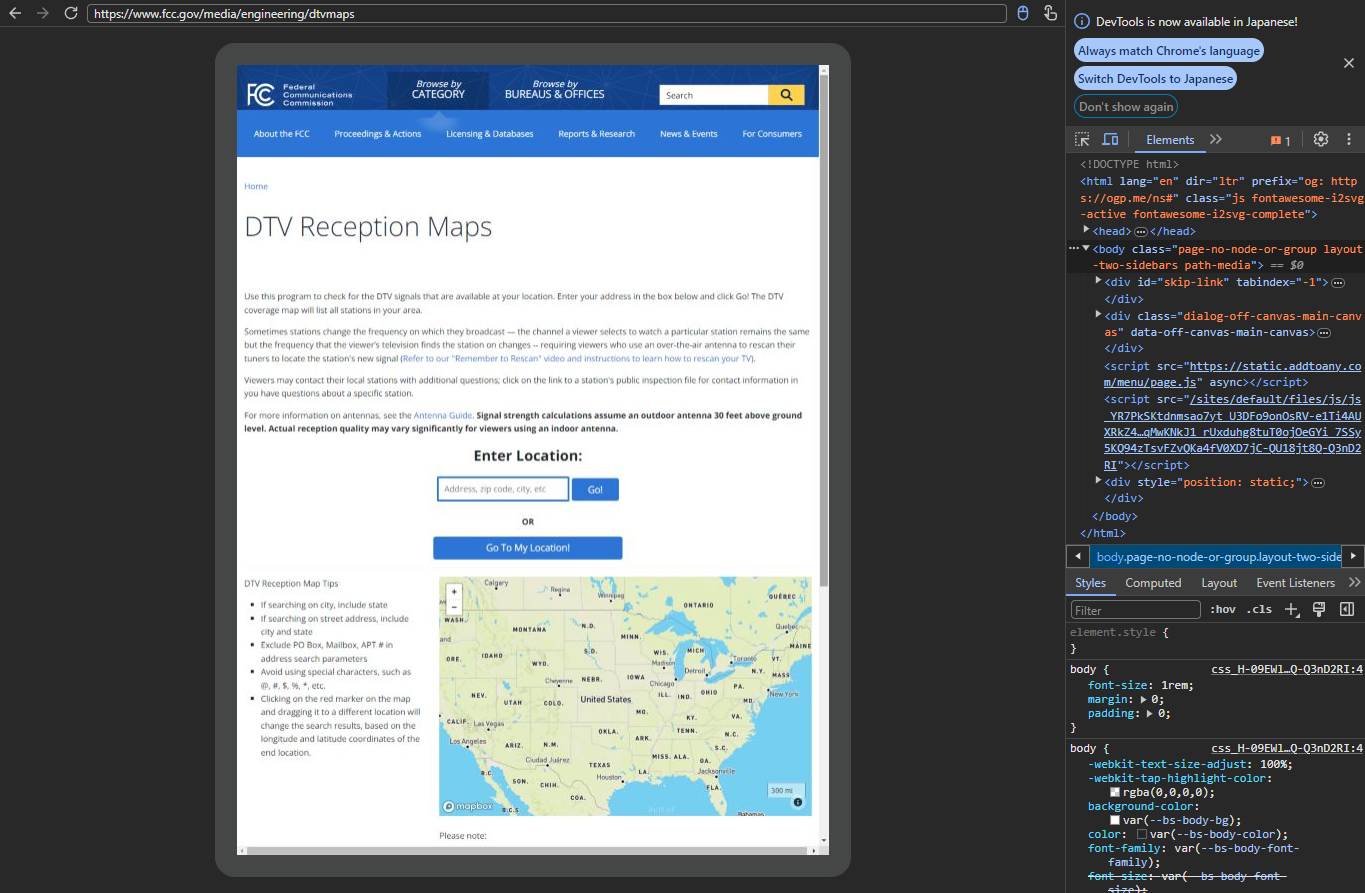
Next, enter the zip code in the center form and click the Go! button. Here, the code in RSelenium can be rewritten in rvest as follows.
# RSelenium
# Source: https://joshuamccrain.com/tutorials/web_scraping_R_selenium.html
zip <- "30308"
remDr$findElement(using = "id", value = "startpoint")$sendKeysToElement(list(zip))
remDr$findElements("id", "btnSub")[[1]]$clickElement()⏬
# rvest
zip <- "30308"
html$type("#startpoint", zip)
html$click("#btnSub")Finally, let’s check we got the same data as in the RSelenium tutorial above.
# rvest
html |>
html_elements("table.tbl_mapReception") |>
insistently(chuck)(3) |>
html_table() |>
select(!c(1, IA)) |>
rename_with(str_to_lower) |>
rename(ch_num = `ch#`) |>
slice_tail(n = -1) |>
filter(callsign != "")Summary
As above, by using read_html_live() that was added in rvest 1.0.4, we found that seamless scraping of static and dynamic sites is possible with rvest alone. In addition, it should be noted that rvest’s code was simpler than RSelenium’s.
In addition to rvest, a web scraping package called selenider is also being developed for R. It is expected that the development of such packages will make web scraping in R even more convenient!